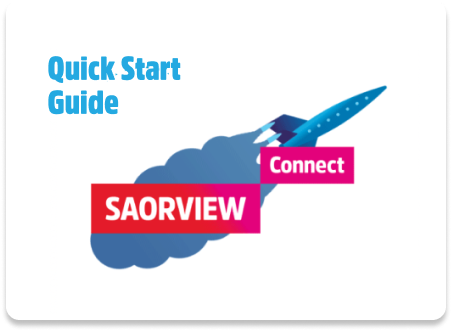Need Help?
With simple how-to videos, live help and our friendly call centre team, we're ready to do whatever we can to answer your questions about Saorview.
FAQs
Your questions answered quickly.
The Saorview app is designed to work with Saorview Connect boxes. Unfortunately the app can not control existing Saorview boxes or TVs but you can use the Saorview app to access the Guide, Spotlight recommendations and links to on demand players.
Please contact us and we will be happy to help. You can call our team of friendly advisors on 0818 21 22 21 or email us at [email protected].
Of course, but remember a weak service will slow the app down. And if you have a data limit as part of your mobile contract, keep an eye on your data usage.
You can but you need to have the relevant player app installed on your device. Click on the one you want to view from the On Demand section of the Saorview app. If you already have the player app installed it will open automatically, if not you will be asked if you want to download it.
To return to the home screen, tap the arrow in the top left corner.
Not sure what to watch? Spotlight is the place to find the best of the weeks TV. Chosen daily by our team of reviewers who recommend a number of picks across the Saorview channels. You can then filter these by one of the following categories - Documentaries, Drama & Soaps, Entertainment, and Films.
You can see top TV picks for the coming days with Spotlight, our daily recommendations of the best TV. You can also view a full guide to each specific channel by tapping the calendar icon in the Guide and selecting a particular date, then choosing the channel logo.
Find great programmes to watch now in Now & Next, or swipe left to see what's on later today and coming soon, and swipe right to see what you have missed (on certain channels only). Tap the calendar icon to jump to another day. Tap on a programme to find out more about it.
You can set a reminder by selecting the 'Set reminder' button. You will receive a notification 15 minutes before the programme is due to start.
If you have set Irish as your preferred language on your mobile or tablet device then the Saorview app will be displayed in Irish where Irish is available, otherwise it will default to English.
To use the Saorview app, you just need an Apple iPhone, iPad or iPod touch with iOS 8.0 or higher or an Android device running Android 4.0.3 (Ice Cream Sandwich) or above.
Quick Start Guides and Manuals
Need some help?

Check out our FAQs and handy How-to Videos

Our live help team are online from 9am to 5pm every day.

Call 0818-21-22-21 if you prefer to talk in person.